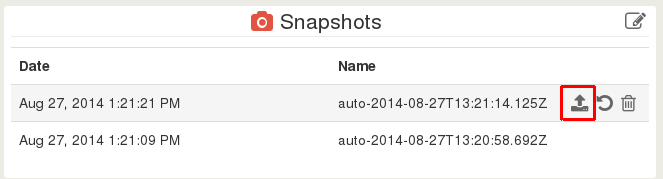Snapshot export with Xen Orchestra
Since this year, XO is fully capable of managing VM snapshots. But now, thanks to the VM export capability with XO 3.6, you can also export snapshots! Why export snapshots? Let's imagine you want to restore an old snapshot without rollback the curent VM. It's now possible in 2 clicks.
Snapshots management
Click on the VM you want to deal with, you'll see this button:

It will create a snapshot with a timestamped name. You can rename it as you like by editing the snapshot pane.
Export the snapshot in XVA
And now, you just have to click on the export button corresponding on the snapshot you want to export. XO will send you a *.XVA file, which can be later imported (creating a new VM):